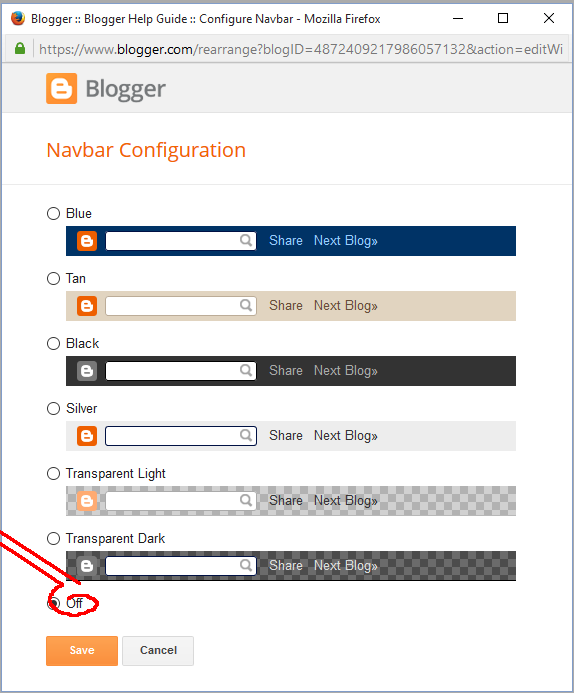
Blogger navbar is just like default bar menu from blogger to help you navigate to visit blogger.com when you click on "B" icon, or a qick link to dashboard and "sign in/sign out" dialog, or you'll get to the next "rendom" blog when click the "NextBlog" on the navbar, an so on.
How To Remove or Hide or Turn Off the Blogger Navbar?
There are 2 (two) solution to remove or hide you blogger navbar blog. Solution #1, by Use blogger feature on the "Layout" or PageElements and Solution #2 by Add a simple css code on your blogger templates.
Ok, let's start to Remove or Turn Off you blogger navbar now.
Solution #1,Use Navbar Feature on PageElements
Layout >> Navbar >> Off button >> Save.
than click Save Arrangement button to save your layout.
see the step by step solution with the screen images below.
Step one..>> click on the edit on your navbar widget.

Step two..>> click the OFF radio button to turn off the blogger navbar.
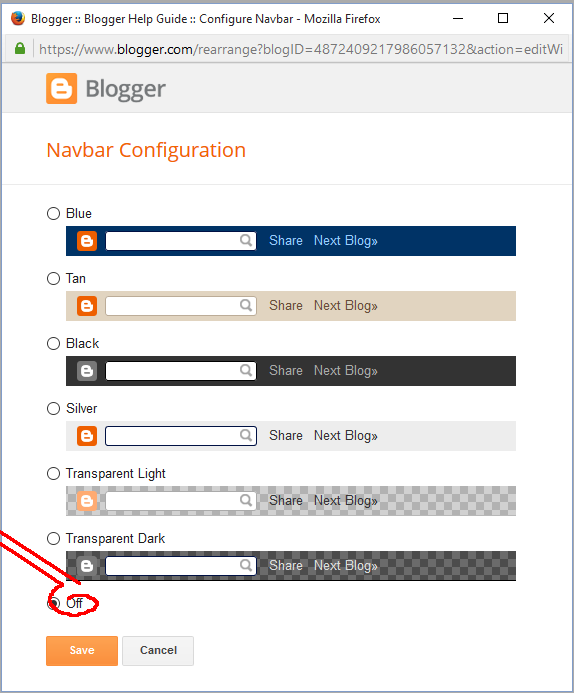
Step three..>> click on "Save arrangement" to save your work.
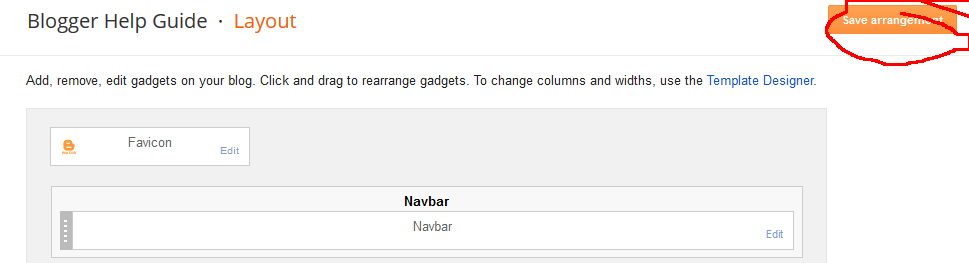
That's all folk.
If you want to use the another solution to remove your blogger navbar, please check it out on the next article here >> Remove Blogger Navbar 2.
share Remove Blogger Navbar on: FB, Tweet, G+, Pin, Lin, Digg, Stbl, Del, Tumb, Note
0 comments:
Post a Comment